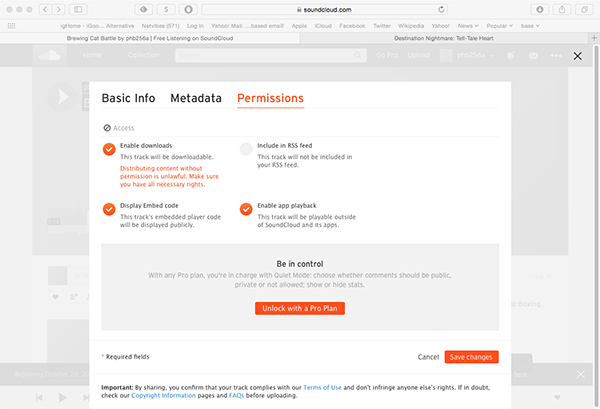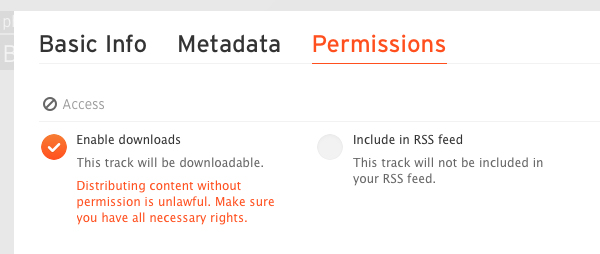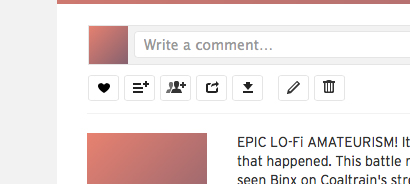When you upload files to Soundcloud, they are not downloadable by default. You have to go in and change a setting to make that work. You may want the other members of your radio group to be able to download your work so that they can add to or edit it. I will need to be able to download the finished shows so I can put them on ds106radio. So here are a few screen shots of the process.
Above is a track on Soundcloud. Click on that little pencil icon to edit the settings.
That brings up the settings window below.
Click on Permissions.
The Permissions window has a checkbox to Enable Downloads. Check it like so:
After you save the changes, you will see a Download icon next to the pencil icon, as seen below. You might have to refresh the screen to make it show up.
And that’s all there is to it! They could make it easier, but it’s not to tough once you know where to look.